FAQ / 2020-04-16 11:12:18How to prevent Guru meditation "8000 000B" if one of the partition is unvalidated?I added a call to DiskSalv first thing in the Startup-sequence: DiskSalv FROM=CF2: TO:CF4: MODE=Salvage so that it "locks" the partition and prevents the Guru meditation. Then, after having tried to repair unsuccessfully the disk, I fixed the problem using the salvage mode! Bad blocks still remained so I had to finally re-format the partition.
What is the relation between the AmigaOSes and the new AROS and MorphOS?
How can I start AmiKit immediately after booting Windows XP/7?The trick that the AmiKit launcher uses is the -datapath command-line parameter to WinUAE. So, to run the same configuration as the launcher does:
What is your naming scheme for your computers and their IP addresses?My naming scheme is based on Korean words at home and at work:
How to get the best of MWB, NewIcons, and MCP on a 16- or 32-colour screen?The combination of the new IconLibrary, MagicWB, MCP, and NewIcons can really, really improve the visual quality of your Workbench and its icons but can be tricky to configure... After some research, two options (with two additional options each) in MCP and NewIcons control the visual display of icons:
The winner is thus:
OS, Workbench, and Kickstart Versioning Mystery SolvedThe versioning scheme on the AmigaOS differ from more recent ones. A version number is composed of two integers separated by a dot in the form <Version>.<Revision>. Hence, the version number 1.36 is greater than 1.4
| ||||||||||||||||||||||||||||||||||||||||||||||||||||||||||||||||||||||||||||||||||||||||||||||||||||||||||||||||||||||||||||||||||||||||||||||||||||



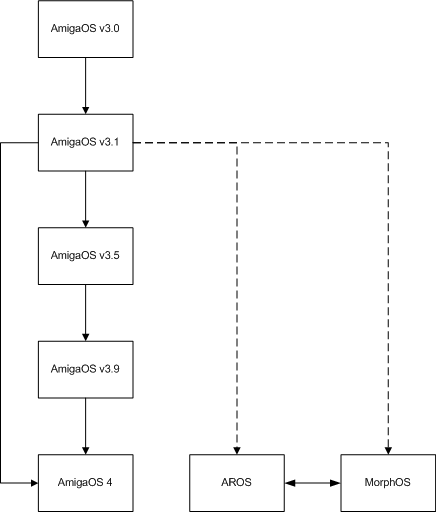

 . Confusing, eh? In addition, the AmigaOS is composed of two major parts, the Kickstart and the Workbench, themselves composed of many components, such as modules, devices, and libraries; all with their own version number! So, when talking about the AmigaOS, it is important to know which versions of the Kickstart and of the Workbench are considered. The following table tries to relate the different version numbers using various sources (
. Confusing, eh? In addition, the AmigaOS is composed of two major parts, the Kickstart and the Workbench, themselves composed of many components, such as modules, devices, and libraries; all with their own version number! So, when talking about the AmigaOS, it is important to know which versions of the Kickstart and of the Workbench are considered. The following table tries to relate the different version numbers using various sources (