DaeumYeog Software / 2024-07-03 21:46:37
The NeXT computers are probably the most stylish computers ever created.
Photos
Some photos of my NeXTstation 
Some Photos of My NeXTstation
Bottom
|
Motherboard
|
Motherboard Front
|
Motherboard Back |
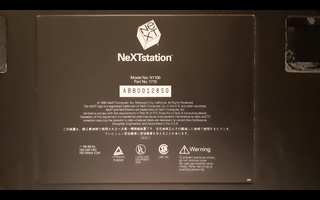 |
 |
 |
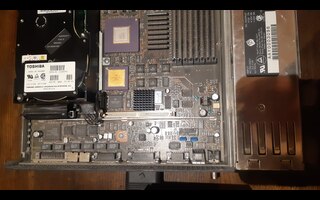 |
| Hard Disk |
RAM Modules |
External Connectors |
Keyboard and Mouse |
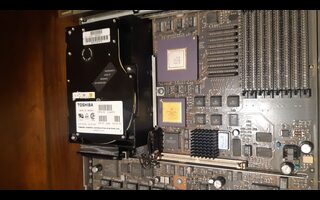 |
 |
 |
 |
Connectors
At the back of the NeXTstation are a set of connectors.
Peripherals
Besides simple Dell speakers, I installed also an external BlueSCSI to access images of hard disks and CD-ROMs.
A BlueSCSI is a smart little device that is open source, hardware, and design and that emulates SCSI devices using file images of hard disks or CD-ROMs. It uses a Raspberry Pi Pico (RP2040 microcontroller) driving some special hardware and a SD card. It comes in three flavours: desktop, laptop, and external. I use an external BlueSCSI, bought from Paul Bernard of the COVQ1, which features a standard DB25 connector and that I connect to my NeXTstation using a DB25F to HPDB50M adapter from CablesOnline.
I run into some problems to get the image files to be recognised by my NeXTstation, with in some case my NeXTstation refusing to boot. After some trials-and-errors, it seems that:
- The image files must have a SCSI ID equal or greater to 2. For example, the image file HD10_512_2000_Archives.hda would prevent my NeXTstation to boot while my NeXTstation would properly boot and mount the same file as a hard disk when renamed as HD20_512_2000_Archives.hda.
- The last SCSI ID shouldn't be a CD-ROM image or there should be less image files than SCSI ID 7. For example, with three hard disk files (HD20_... to HD40_...) and three CD-ROM images (CD50_... to CD70_...), my NeXTstation wouldn't start, it would actually go directly into the ROM Monitor. When I removed the last CD-ROM image, it booted and mounted all hard disks and CD-ROMs properly.
1 The COVQ or Collectionneurs d'ordinateurs vintages du Québec is unfortunately only on Facebook. I won't of course post any link to this Web site until Zuckerberg and its hench(wo)men are held accountable and are gone to jail (e.g., here and there).
Hard Disk Reliability and Speed
My NeXTstation used to have an original, spinning hard disk but it stopped functionning  At work, I also have a NeXTcube with a ZuluSCSI but it was running very, very slowly until I found the problem. I tested several uSD/SD cards, using EaseUS Partition Master, and observed that they have very different performances. Even across multiple runs, their performance vary. These different, varying performances could be due to brands, manufacturing, but also wear and tear. They show that choosing a known, reliable brank is important! At work, I also have a NeXTcube with a ZuluSCSI but it was running very, very slowly until I found the problem. I tested several uSD/SD cards, using EaseUS Partition Master, and observed that they have very different performances. Even across multiple runs, their performance vary. These different, varying performances could be due to brands, manufacturing, but also wear and tear. They show that choosing a known, reliable brank is important! 
| |
First Run |
Second Run |
| uSD1 (32GB) |
Sequential Read |
Random Read |
Sequential Write |
Random Write |
Sequential Read |
Random Read |
Sequential Write |
Random Write |
| Speed (MB/s) |
0.77 |
0.76 |
0.68 |
0.66 |
0.8 |
0.79 |
0.75 |
0.73 |
| IOPS (Times/s) |
189 |
186 |
164 |
161 |
195 |
192 |
183 |
179 |
| Delay (ms) |
42.131 |
42.720 |
48.240 |
49.291 |
40.77 |
41.486 |
43.488 |
44.433 |
| uSD2 (16GB) |
Sequential Read |
Random Read |
Sequential Write |
Random Write |
Sequential Read |
Random Read |
Sequential Write |
Random Write |
| Speed (MB/s) |
7.65 |
6.38 |
2.10 |
1.12 |
6.86 |
6.33 |
1.90 |
1.08 |
| IOPS (Times/s) |
1,868 |
1,556 |
512 |
274 |
1,674 |
1,544 |
462 |
263 |
| Delay (ms) |
4.278 |
5.129 |
15.572 |
29.087 |
4.771 |
5.171 |
17.249 |
29.601 |
| SD1 (32GB, "33M") |
Sequential Read |
Random Read |
Sequential Write |
Random Write |
Sequential Read |
Random Read |
Sequential Write |
Random Write |
| Speed (MB/s) |
5.51 |
5.48 |
1.94 |
2.82 |
6.03 |
6.15 |
1.95 |
2.81 |
| IOPS (Times/s) |
1,346 |
1,337 |
474 |
687 |
1,473 |
1,502 |
476 |
685 |
| Delay (ms) |
5.933 |
5.969 |
16.815 |
11.614 |
5.425 |
5.314 |
16.763 |
11.656 |
| SD2 (32GB, "v3.3") |
Sequential Read |
Random Read |
Sequential Write |
Random Write |
Sequential Read |
Random Read |
Sequential Write |
Random Write |
| Speed (MB/s) |
0.76 |
0.75 |
0.47 |
0.29 |
5.77 |
5.47 |
1.97 |
0.42 |
| IOPS (Times/s) |
185 |
183 |
115 |
71 |
1,408 |
1,335 |
481 |
103 |
| Delay (ms) |
43.002 |
43.559 |
68.666 |
109.960 |
5.672 |
5.981 |
16.389 |
71.150 |
|




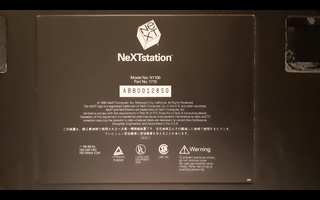


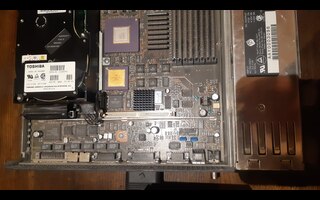
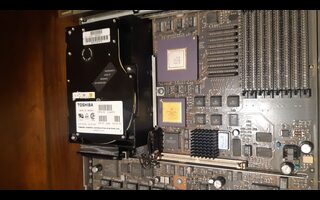



 At work, I also have a NeXTcube with a ZuluSCSI but it was running very, very slowly until I found the problem. I tested several uSD/SD cards, using EaseUS Partition Master, and observed that they have very different performances. Even across multiple runs, their performance vary. These different, varying performances could be due to brands, manufacturing, but also wear and tear. They show that choosing a known, reliable brank is important!
At work, I also have a NeXTcube with a ZuluSCSI but it was running very, very slowly until I found the problem. I tested several uSD/SD cards, using EaseUS Partition Master, and observed that they have very different performances. Even across multiple runs, their performance vary. These different, varying performances could be due to brands, manufacturing, but also wear and tear. They show that choosing a known, reliable brank is important! 