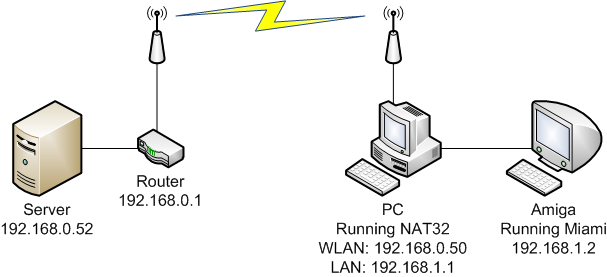Wireless access
I used to not have a wired/wireless network card for my Amiga but an old spare PC with Windows 2000 so I set the Amiga and PC to use a PC under Windows 2000 as a wireless "bridge" for the Amiga to access the Internet through a wireless router. I use a "software router", NAT32, to build the bridge between the Amiga and the wireless network:
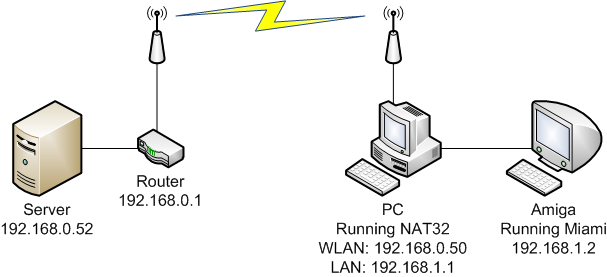
Hardware and Software Installation
To build the bridge, you need a PC under Windows 2000 (other flavors of Windows should work as well), with two network interfaces:
- A wireless network card, used to access some wireless router;
- A wired network card, used to connect the Amiga.
You need also, of course, an Amiga 1200 with one wired network interface, in my case a PCMCIA adaptor and that the Amiga and PC wired network cards are connected together.
On the PC under Windows 2000, I installed NAT32. I also installed VNC v3.3.3r2 (x86, win32, available upon request).
On the Amiga, I installed the libraries required by the wired network card as well as Miami v3.2. I also installed AmiVNC 1.0.0 for remote controlling the Amiga. I also installed IBrowse 2.4 for accessing the Internet.
TCP/IP Configurations
(The names of the fields may differ a bit on your computers because I am translating them from the French versions of Windows 2000 and AmigaOS.)
On the PC under Windows 2000, the TCP/IP stack of the wireless network card is configured as:
- IP address: 192.168.0.50
- Network Mask: 255.255.255.0
- Default Gateway: 192.168.0.1
- Preferred DNS Server: 192.168.0.1
No changes to the other tabs of the configuration applet.
On the PC under Windows 2000, the TCP/IP stack of the wired network card is configured as:
- IP address: 192.168.1.1
- Network Mask: 255.255.255.0
- Default Gateway: <none, i.e., empty field>
- Preferred DNS Server: <the DNS servers of your ISP, e.g., 216.252.x.y>
- Secondary DNS Server: <the DNS servers of your ISP, e.g., 216.252.x.z>
No changes to the other tabs of the configuration applet.
On the Amiga, the Miami TCP/IP stack of the wired network card is configured as:
- Type Interface: SANA-II Ethernet
- Device: DEVS:Network/cnet.device <Whatever the device for you card is>
- Type IP: Static
- Address IP: 192.168.1.2
- Type Netmask: Static
- Netmask: 255.255.255.0
- Type Gateway: Static
- Gateway: 192.168.1.100 <Don't be surprised, this is where the "magic" happens>
At this point, under Windows 2000, you should be able to ping the Amiga at 192.168.1.1 and 192.168.1.2, and under the Amiga, you should be able to ping the PC at 192.168.1.1. However, the Amiga cannot yet access the Internet.
NAT32 Configuration
The "magic" happens thanks to NAT32:
- Install and run NAT32 setup on the PC to which the Amiga is connected.
- Choose the wireless network card as "Internet" in the "Connection Type" section.
- Choose the wired network card as "Private" in the Connection Type" section.
- Let NAT32 finds and specifies the other values, just click "Apply" repeatedly.
The NAT32 Console opens and you notice that its title starts with 192.168.1.100. This IP address allows traffic directed to/from it to be passed on to the wireless network card by NAT32.
Test on the Amiga
Now, go on the Amiga, open a Shell and run the command MiamiPing -c 4 www.google.com, it should work! You are ready to browse the Internet from your (wireless) Amiga.
Usage on the Amiga
Then, you can configure NAT32 on the wireless PC to which the Amiga is connected to let traffic go through, assuming that your Amiga IP address is 192.168.1.2 and that THTTPd listens on port 80, then:
- Go on the PC under Windows 2000, running NAT32, to which is the Amiga connected.
- Open NAT32 console.
- Type and validate: ppmap add tcp 30080 192.168.1.2 80, where 30080 is an arbitrary port number.
- Go on any other PC connected to the wireless router and you should be able to ping the PC under Windows 2000, at 192.168.0.50.
- Open a Web browser, point to 192.168.0.50:30080 and enjoy!
The last three changes:Tygre - 2016-06-18 06:43:46 pm | Tygre - 2016-06-18 06:41:44 pm | Tygre - 2015-05-09 11:41:33 am
|