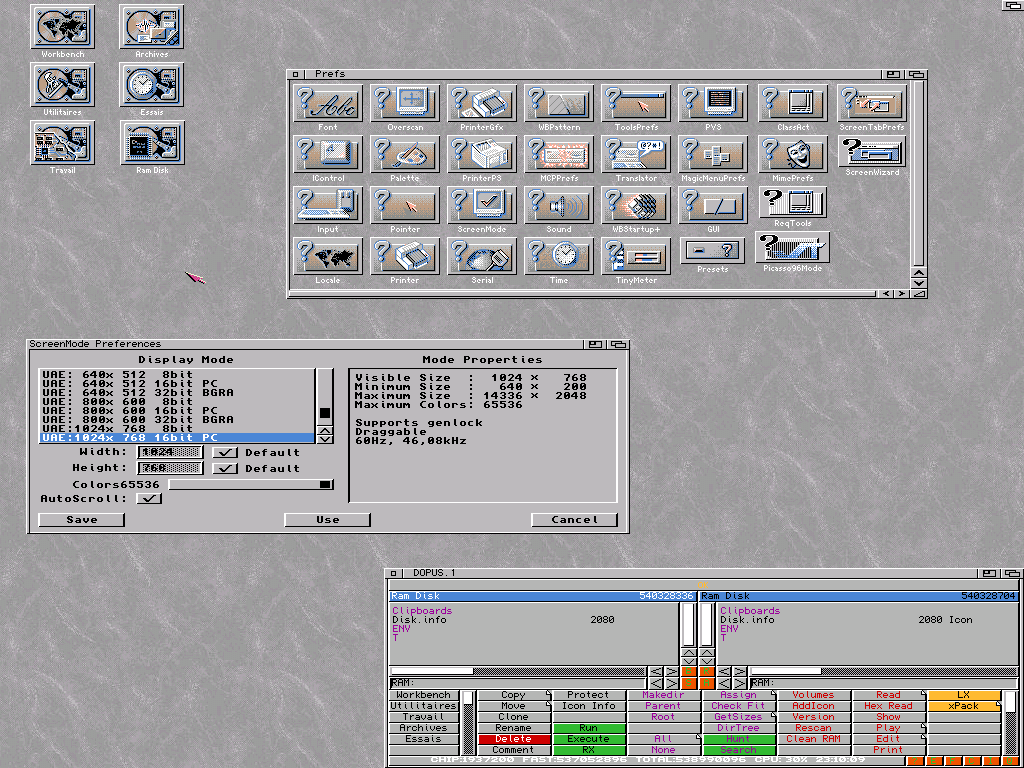DongilGeon Software
I am running the Amiga OS v3.1 (v40.68) and the Workbench v40.42 on my classic Amiga. The key to a working Workbench is the startup-sequence and all the patched and tools that are started threre... I use BootDude (similar to Bootman) to split and run different flavour of the startup-sequence. The normal startup sequence of my Amiga is to:
It is easy, using FTP or other means, to transfer all the content of your classic Amiga hard drives into a host PC as sets of folders to be used in WinUAE. However, it is possible that your configuration does not run straight out-of-the-box:
- Disable ARQ. I was using ARQ v1.83 and the requesters behaved very strangely in WinUAE, probably due to timing problems with such fast emulation;
- Edit your preferences of MCP. Master Control Program aka MCP is a commodity that includes many patches and features many functionalities, it can lead to unwanted behaviours;
- Install Picasso 96 drivers. WinUAE provide an implementation of a graphic card, the uaegfx, that can be used using the Picasso 96 drivers available on Aminet;
- Update the Picasso 96 driver and other files. WinUAE provides dedicated versions of the rtg.library and other useful tools available in the "Amiga Programs" folder of WinUAE;
- Configure the Workbench to use the graphic card. Using the ScreenMode preferences, select the UAE screen mode that best suite your needs and PC as well as its depth. Below is a screen shot of my configuration:
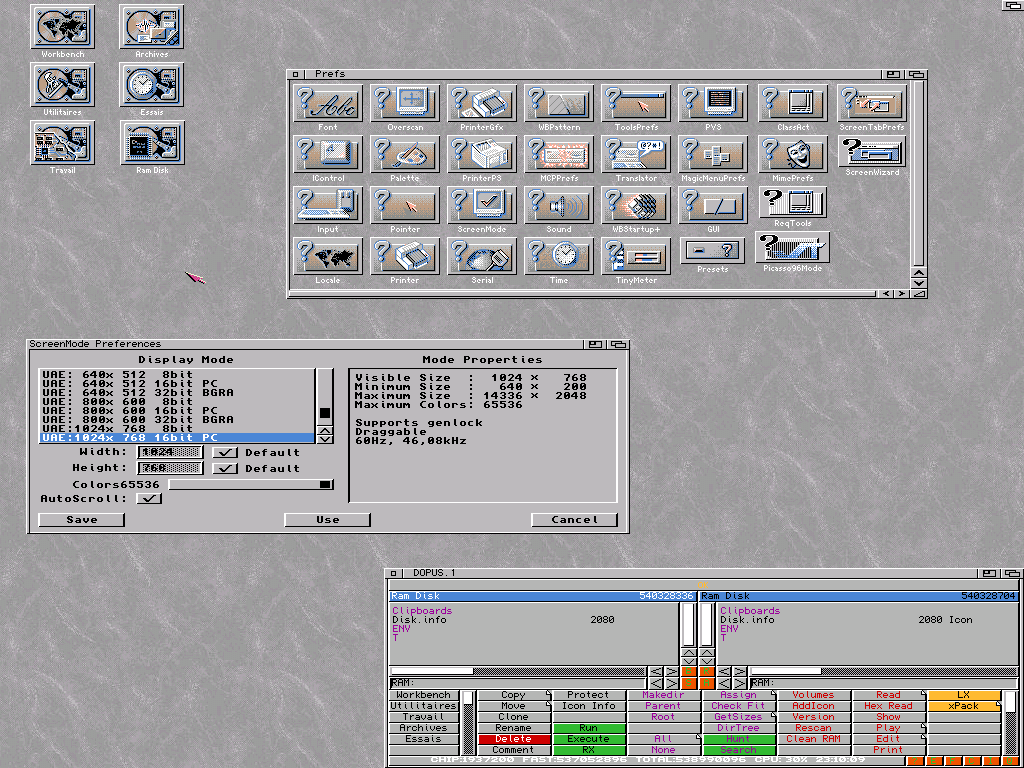
The last three changes:Tygre - 2015-08-28 03:17:03 pm | Tygre - 2015-08-28 02:28:13 pm | Tygre - 2014-08-19 08:51:29 pm
|